Twitter Blue: What does paying for Twitter actually get you, and should you do it?
Twitter has slowly been evolving into a richer social media service. What started as a basic tool to express ideas using 140 characters or less has now gained some advanced features. These include Spaces for Clubhouse-like audio rooms, voice note support in DMs, newsletters, and more. Eventually, the company launched what plenty of users didn’t see coming — a paid subscription. Twitter Blue brings additional features and perks for $2.99 per month. It recently expanded to some new countries, but its availability is still relatively limited. Here’s what paying for this service actually gets you.
Navigate this article:
Features
Twitter Blue is still in its early stages, and it hasn’t matured just yet. The company offers some features and perks for the time being, but plenty of users find them lacking. Additionally, most of these features aren’t available on all platforms. This only shows how the paid service is in its initial stages of development.
Ad-free Articles

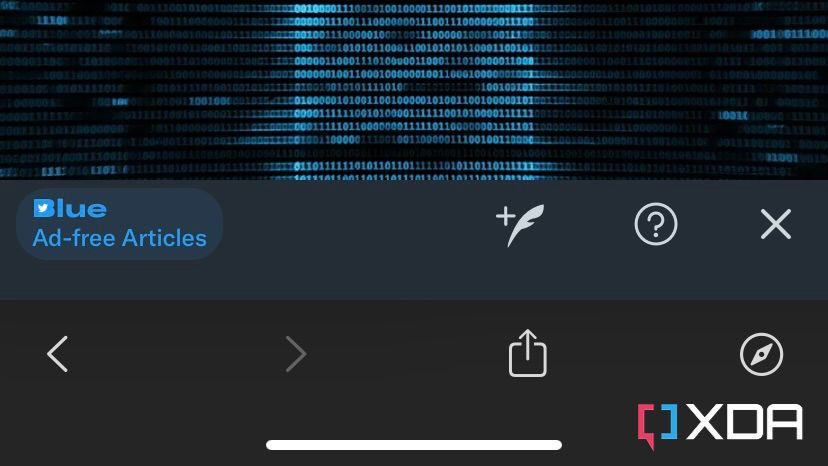
This service allows you to read some of the top US publications without advertisements. When you sign up for Blue, you unlock a new section in the app where you can view a list of all supported websites. Once you click on an article link for a supported publication, a small Twitter icon will float in the bottom left corner. When you click it, it informs you that you’re currently viewing an ad-free article, thanks to your Blue subscription.
It’s worth mentioning, though, that this doesn’t bypass paywalled websites — it only removes ads. If a supported website is using a paywall, you still have to pay for it to access the actual article. It’s also worth noting that Twitter Blue does not remove ads or sponsored posts across the app. I’ve bumped into plenty of tweets by random subscribers complaining about in-app ads. It’s a common misconception that is worth highlighting. Blue will only remove ads from articles on participating publications’ websites. Additionally, the feature is currently only available on iOS and the web. Android users can’t take advantage of it just yet.
Bookmark Folders
Twitter offers all users — free and paid — the option to bookmark tweets. The list of bookmarks is private and only accessible by you. It’s meant to be a place where you can access all of your saved tweets inside the app — instead of pasting links in your notes app for future references.

Blue takes this feature to the next level and introduces folders. This allows paid users to categorize their bookmarked tweets based on their preferences. As a result, it makes digging into them and finding the right one easier and quicker, thanks to its respective folder. The feature is currently available on iOS, Android, and the web, and your folders will sync across the platforms.
Custom App Icons

Blue allows users (iOS-only — for now) to change the Twitter app icon on their devices. The company currently offers eight colorful icons to choose from. Additionally, Twitter sometimes introduces limited-time icons on certain occasions, such as Halloween. Apart from the eight icons, there are currently four new, limited-time icons — featuring Christmasy graphics — that will be available until early 2022. This feature is just for cosmetic purposes and doesn’t actually add or improve any functionalities.
Themes

Twitter has supported themes on both the mobile and desktop websites for years now. Blue reintroduces the very same feature as a paid one on the mobile apps. It’s currently only supported on iOS and allows users to choose between Blue (default), Yellow, Red, Purple, Orange, and Green. However, all users — free and paid — can take advantage of it on mobile by adding the Progressive Web App (PWA) to their home screens or using the mobile website in their favorite browser. It’s unclear why the company hadn’t supported themes on mobile apps until now. And it’s yet to be seen whether it’ll be paywalled on the website down the road.
Custom Navigation

Custom Navigation is yet another cosmetic feature that users have to pay for. Twitter has been rolling out new Spaces and Communities tabs in the bottom navigation bar. However, plenty of users — including me — dislike having them there, considering not all of us are interested in these sections of the app. Blue allows you to reorder, add, or remove tabs from the bottom navigation bar.
Home is the only stable tab that users can’t remove — for obvious reasons. Otherwise, users can choose up to five other tabs to add to the bottom bar. These include Explore, Spaces, Notifications, Messages, Bookmarks, Lists, Profile, Top Articles, Monetization, and Communities. There’s also a Restore to default button in case you want to restore the navigation bar to its original state. The company states that the feature is available on iOS and the web, but I’ve only been able to use it on the iPhone app.
Top Articles

This feature compiles up to 25 articles shared by the accounts you follow in the past 24 hours. This allows you to easily take a glance at or read about the topics getting shared the most in your network. The Top Articles section can be accessed through the Profile menu with a right swipe from the left edge of the screen. Alternatively, you can add a shortcut to it in the navigation bar through Twitter Blue settings. This feature is available on iOS, Android, and the web.
Reader

Twitter acquired Threader last month and shut it down. This service allowed users to compile long Twitter threads into an easy-to-read view. Blue now offers a similar feature on iOS, Android, and the web. When you click on a thread, a new Reader button will appear, enabling you to convert it into an article-like page. This hides the tweet’s metadata and focuses on its content instead.
Undo Tweet

This Blue feature is the one Twitter highlights the most. It allows users to view a tweet for a certain amount of seconds before it’s posted publicly. This way they can proofread it to ensure they haven’t made any typos before it goes live. The feature is not an edit button, and it doesn’t actually undo live tweets. It only adds a timer to the post button. Once a tweet goes live, you can only delete and repost it to make an edit. Free users can just proofread their tweets before they hit the post button as an alternative to this paid feature. Blue users can utilize it on iOS, Android, and the web.
Longer Video Uploads

Twitter allows free users to post videos with a maximum length of 2 minutes and 20 seconds. Blue enables paid users to post videos that are up to 10 minutes long. However, this feature is currently only available on the desktop website of the service. Mobile Blue users still can’t post longer videos for the time being.
Pinned Conversations

This Blue feature allows users to pin DMs to the top of their chat list. This way you can easily access your favorite conversations in the Messages tab. It’s currently only available on iOS, though. To pin, just swipe right on a conversation in the mentioned tab.
Availability
Twitter Blue is only available in four countries right now — US, Canada, Australia, and New Zealand. Users can subscribe to the service through the latest version of the app on iOS or Android. Alternatively, they can pay for it through the web version via Stripe. It costs $2.99/month in the US, and the price may vary depending on the region. Additionally, features may be added, removed, or tweaked at any given time without prior notice.
Should you subscribe to Twitter Blue?
This service is still in its early stages, as our feature breakdown has reflected above. If you actively read articles by US publications that are supported by the service and the ads are too unbearable for you, it might be worth it. Additionally, if you’re a content creator who wishes they could post longer videos on the platform, the new 10-minute limit might be worth the $2.99/month.

However, most of the other features are for cosmetic purposes and don’t actually improve the usage experience notably. Also, some of the paid features can be replaced by certain alternatives. For example, you can take advantage of themes by using the PWA or website instead of the mobile app. And you can replicate the undo tweet feature by simply proofreading your tweets before posting them. Ultimately, only you can decide if the service is worth the monthly fee. We’ve broken down the bundled features to clear any misconceptions and help you decide accordingly.
Personal Thoughts
I’ve been using Twitter Blue for about a week now. For starters, I personally don’t believe the service is worth $2.99/month in its current form. Most of the features it offers are either useless to me or purely cosmetic. While I enjoy using the Red theme and having the black app icon on my iPhone, these features aren’t available on the Mac app. In fact, none of the Blue features are available on it, and I prefer using the Mac app over the desktop website. So when I’m using my MacBook, I can’t take advantage of any of the features I’m paying for.
Additionally, the service doesn’t remove sponsored posts from the app — which would actually make the subscription worth it for me. I use Apple News+ for ad-free reading; ad-free articles on Twitter are useless to me. As for bookmark folders, I never use the basic bookmark feature in the first place, let alone the paid folders addition. And as a careful proofreader, I don’t find myself needing to undo tweets. I don’t post videos on the platform either. However, having a custom navigation bar has been somewhat useful, as I’ve removed the Spaces tab — which I never visit.
Pinned conversations are of no use to me, considering I don’t use Twitter as an instant messaging (IM) service. I rarely chat with people on the platform or feel the need to pin conversations to the top. I have to admit, though, that the reader view makes it significantly easier to read long threads.

Will I be paying for the service again when my subscription expires? I’m not sure yet. That completely depends on Twitter’s commitment to and development of further Blue features. Right now, it’s not worth the $2.99 subscription — in my opinion. However, I’ll keep an eye open for new, upcoming features and decide accordingly. As someone who is enthusiastic about testing beta features, having access to the latest additions the company has to offer can be tempting. I’ll make a final decision eventually — once the service is more mature.
Are you subscribed to Twitter Blue? If so, which features do you like the most? Let us know in the comments section below.
The post Twitter Blue: What does paying for Twitter actually get you, and should you do it? appeared first on xda-developers.
from xda-developers https://ift.tt/3yAikph
via IFTTT
No comments: