Xiaomi.EU releases MIUI 12 builds for 20+ Xiaomi Mi and Redmi devices
Last week, Xiaomi announced the latest version of its Android-based software for its Mi and Redmi smartphones—MIUI 12. The update adds a plethora of useful features as we noted in our hands-on. Xiaomi has started rolling out MIUI 12 closed beta builds for a handful of devices in China, but now there’s a better way to try the latest software features thanks to the Xiaomi.EU team.
Xiaomi’s MIUI China software releases aren’t intended to be used by global users. MIUI China only has Mandarin and English as languages, lacks Google apps, and comes with a bunch of Chinese services that aren’t of any use outside of the country. The team at Xiaomi.EU takes MIUI China and translates the strings to more languages, adds Google apps, and removes various Chinese services so global users can enjoy bleeding edge MIUI features. In addition, Xiaomi.EU also unlocks a bunch of features that Xiaomi restricts to certain device models or are otherwise hidden in MIUI. Their latest release is based on the Chinese MIUI 12 beta builds and is available on over 2 dozen Mi and Redmi smartphones.
Xiaomi.EU MIUI 12 Changelog
Update to MIUI 12. You have to install this update MANUALLY – updater wouldn’t work.
System
- Dark mode 2.0 (automatically adjust font weight and contrast depending on conditions)
- New layout of most views
- New animations
- Floating windows
- More focus on privacy (virtual ID, permissions control, notifications about using permissions)
Notification bar
- Now you can choose between 2 views (swipe from upper left to open notification bar, from upper right to open Control center – toggles view) or old style (“Use Control center” option disabled)
- Control center with new toggles view
Screen time
- Visual changes, new layout
Camera
- New app version – only on selected devices (on all devices until end of May)
Scanner
- You can generate QR code on the settings
- You can turn on Scanner history
Home screen
- Floating windows
Messaging
- Promotional messages are grouped according to their content now
- New layout of “new message”
Weather
- New layout
Gallery
- More sky filters
- Transitions on video editor
Calendar
- You can search events now
- UI designed for vertical and horizontal views
Health
- New design
- Dark mode support
- Support for Xiaomi Watch as data source
App vault
- You can see percentage of connected Bluetooth devices
The initial list of 28 Xiaomi Mi and Redmi devices that Xiaomi.EU based on MIUI 12 supports includes the following:
- Xiaomi Mi 6
- Xiaomi Mi 6X
- Xiaomi Mi 8
- Xiaomi Mi 8 Explorer Edition
- Xiaomi Mi 8 Lite
- Xiaomi Mi 8 Pro
- Xiaomi Mi 8 SE
- Xiaomi Mi 9
- Xiaomi Mi 9 Pro 5G
- Xiaomi Mi 9 SE
- Xiaomi Mi 10
- Xiaomi Mi 10 Pro
- Xiaomi Mi CC9e
- Xiaomi Mi CC9/Mi 9 Lite
- Xiaomi Mi Max 3
- Xiaomi Mi Mix 2
- Xiaomi Mi Mix 2S
- Xiaomi Mi Mix 3
- Xiaomi Mi Note 3
- Xiaomi Mi Note 10/CC9 Pro
- Xiaomi Redmi K20/Mi 9T
- Xiaomi Redmi K20 Pro/Mi 9T Pro/Premium Edition
- Xiaomi Redmi K30
- Xiaomi Redmi K30 5G
- Xiaomi Redmi Note 5 CN/5 Pro (Dual Cam)
- Xiaomi Redmi Note 7
- Xiaomi Redmi Note 7 Pro
- Xiaomi Redmi Note 8
The team dropped support for the Redmi Note 8 Pro due to issues with bricking that can’t be easily recovered from.
Here’s a chart that Xiaomi.EU published showing all the devices that are supported in this release, their Android OS versions, and whether rollback protection is enabled in this release.
You can download Xiaomi.EU’s MIUI 12 release on the team’s SourceForge or AndroidFileHost pages and read the release notes on the team’s official website.
Download Xiaomi.EU based on MIUI 12: SourceForge ||| AndroidFileHost
To install the release, you’ll need to unlock the bootloader, flash TWRP, and then flash the ROM via TWRP.
If you aren’t interested in installing MIUI 12 just yet but you do want to check out the new “Super Live Wallpapers,” then you can download them right here for older Xiaomi devices or here for any other Android device.
The post Xiaomi.EU releases MIUI 12 builds for 20+ Xiaomi Mi and Redmi devices appeared first on xda-developers.
from xda-developers https://ift.tt/2zTxifV
via IFTTT
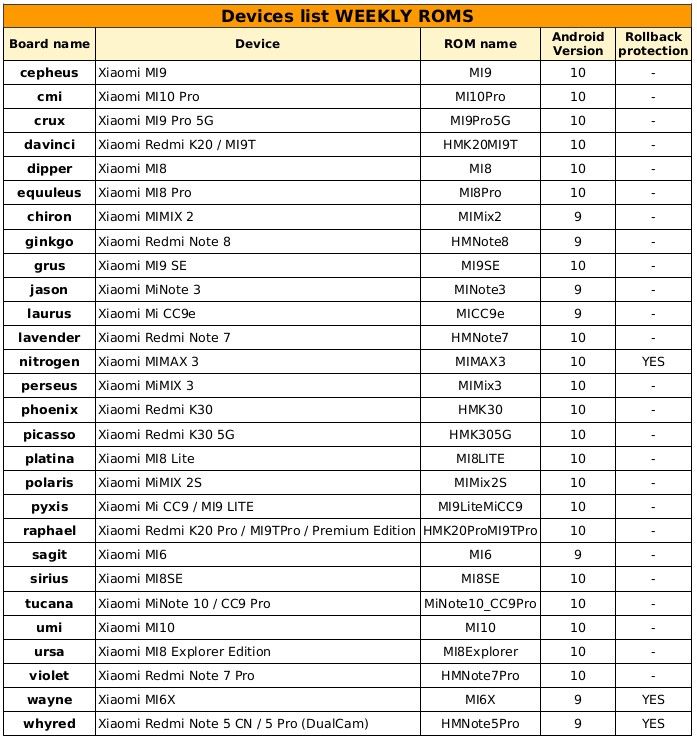
No comments: